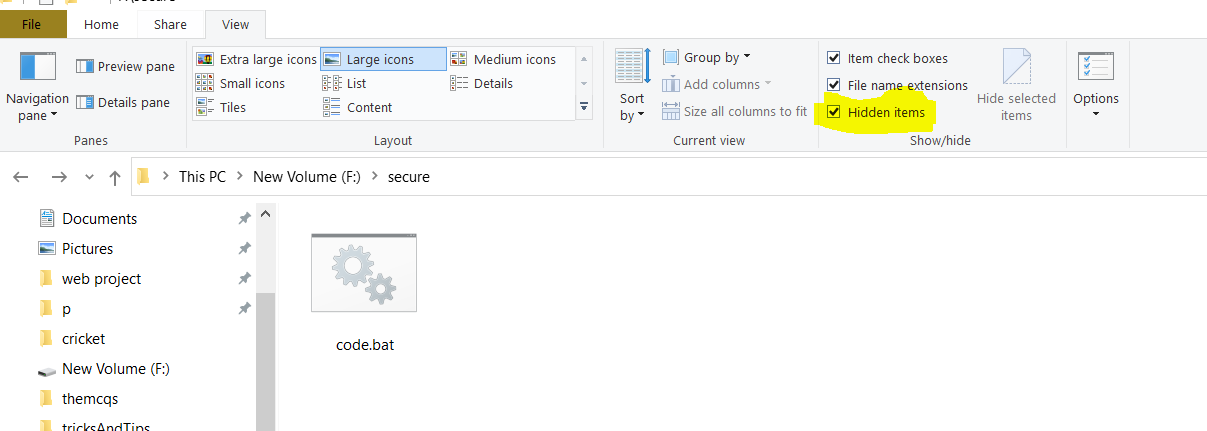Often while using our computer we come accross a point where we think that there should be some trick by help of which we hide our data from others, who are using our computer.
The Normal way of hiding our file is a good way but it just hide our file and still be seen if some one turns on Hide option in FOlder Options Also using third apps apps are good but are not free or limited or it may ruin your original data.
You can also watch the video click to play the video.
Step 1:
First of all select the place means path or simply the folder where you want to put your secret files or the folders
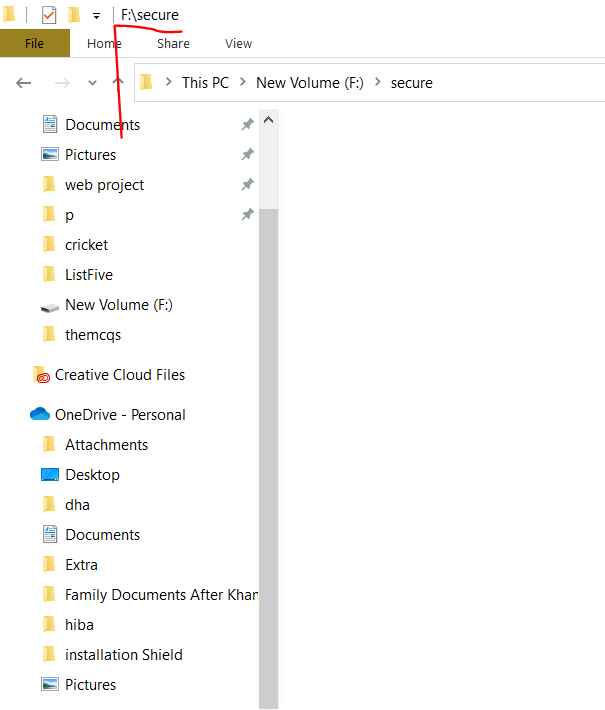
Step 2:
Open NotePad save the file in the location or folder where you want to put your files. while saving the file as i have selected F:\secure (folder)
- Give name as : codefile.bat
- select save type as ==> All Files
- hit enter or press save button to save file
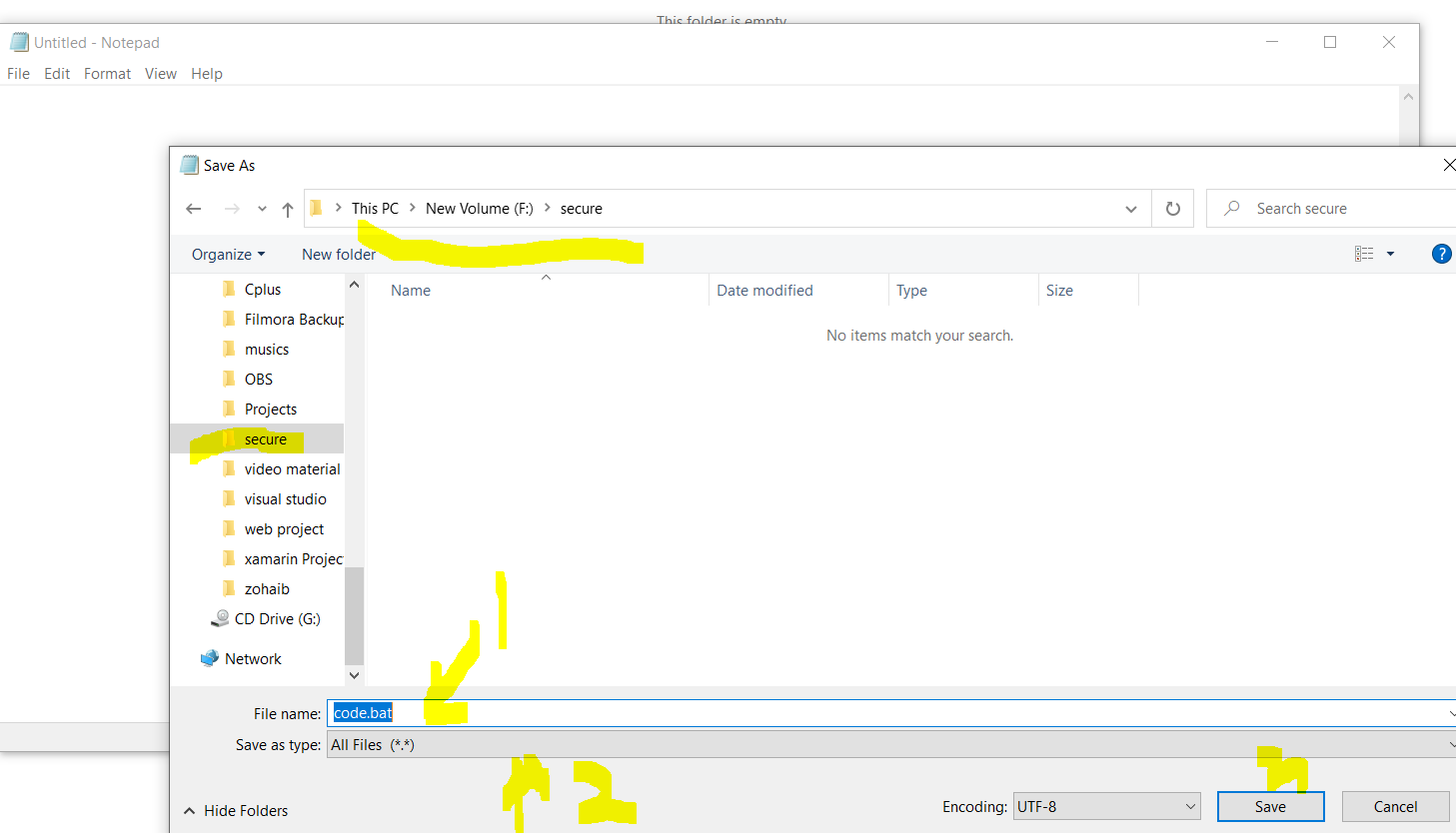
Step 3:
After saving the file you will see a file name code.bat
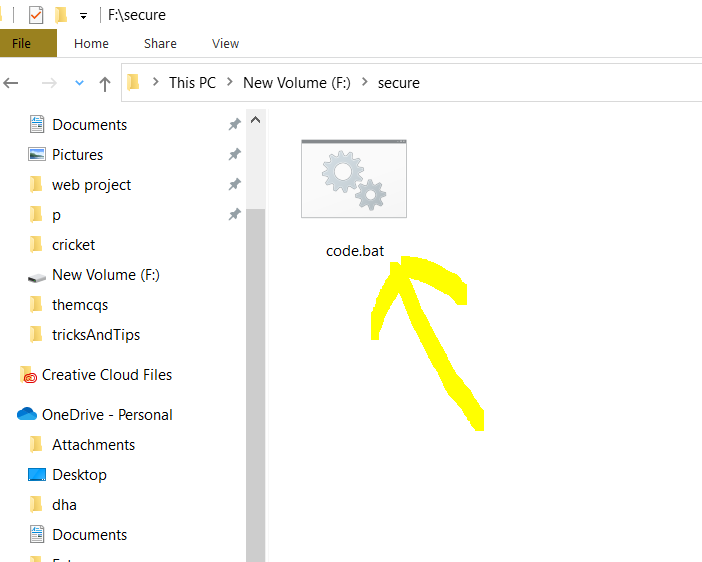
Step 4:
Now Right click on the file code.bat and select EDIT from menu, you will see a notepad.
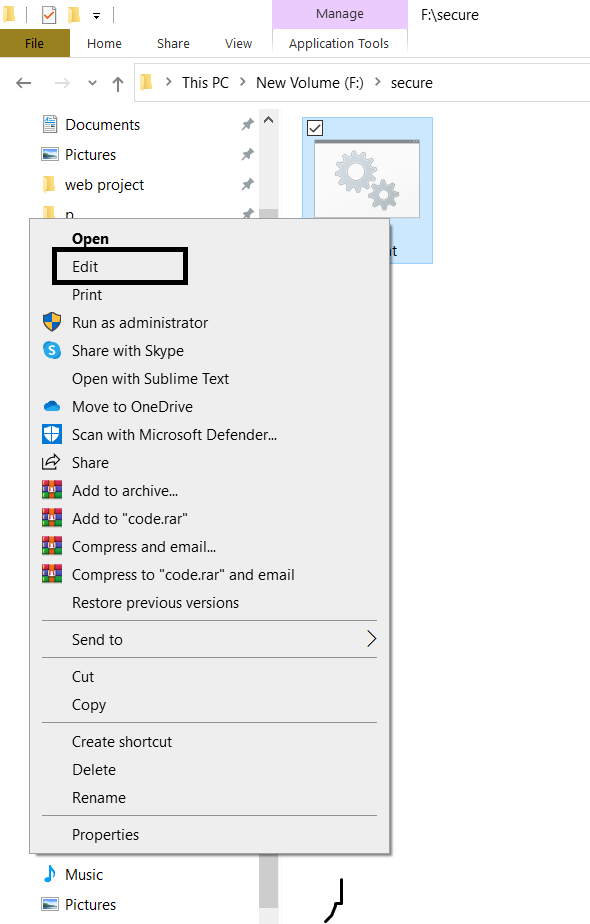
Step 5:
click the link above and copy that code, after that simlpy paste the code in the notepad. Do'nt forget to save the file.
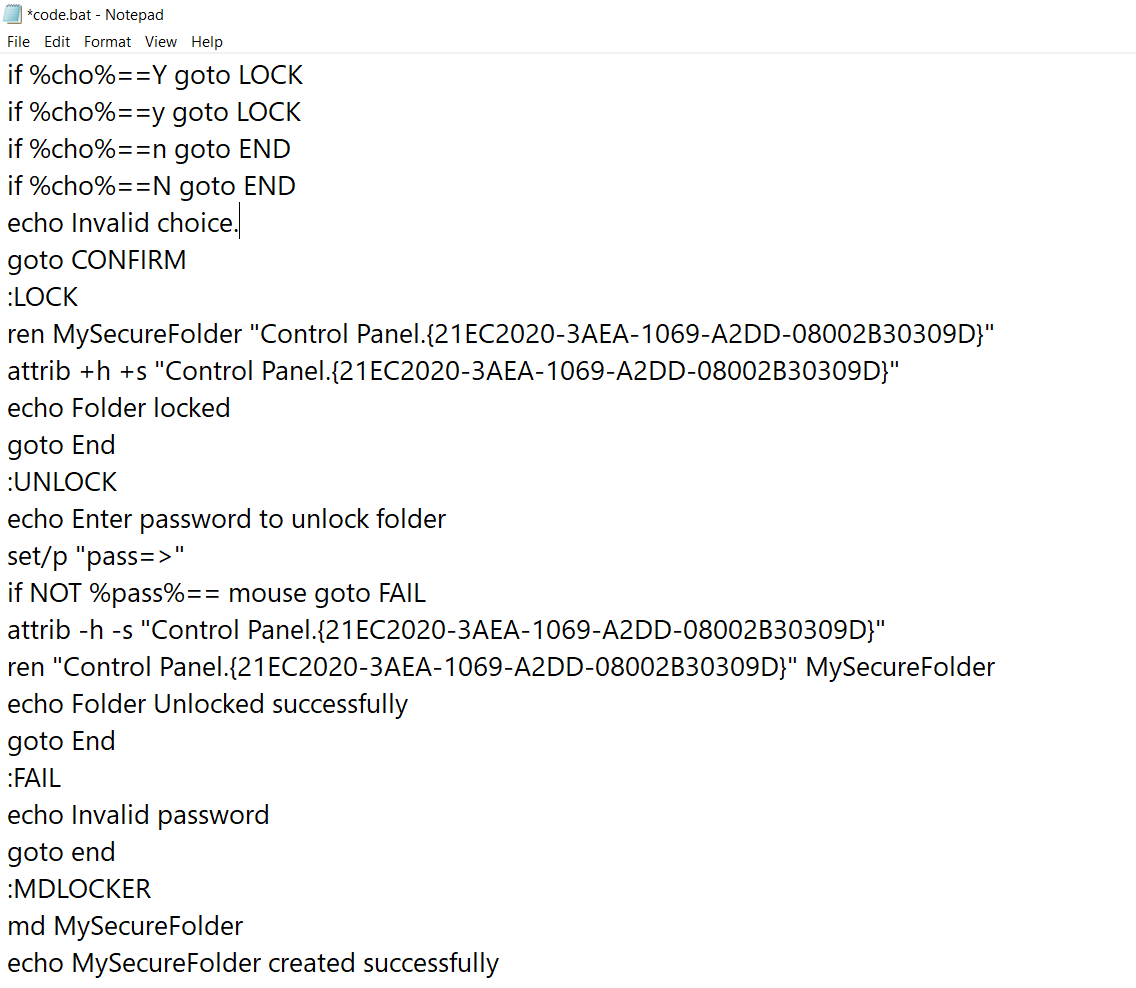
Step 6:
Now Double click the file code.bat. It will automatically create a Folder name ==> MySecureFolder.
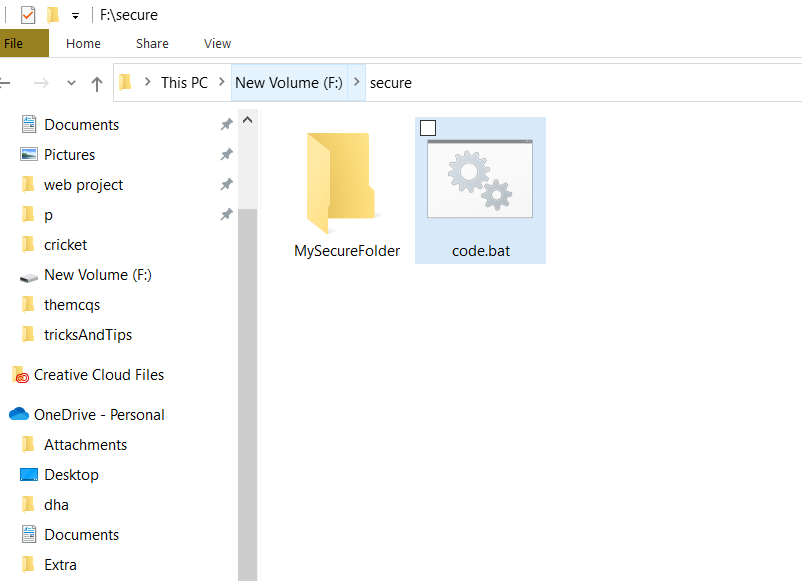
Step 7:
Now again double click code.bat file. It will ask you wether you want to lock the file or not, (y for YES and n for NO). press and hit enter
the folder MySecureFolder will now disappear
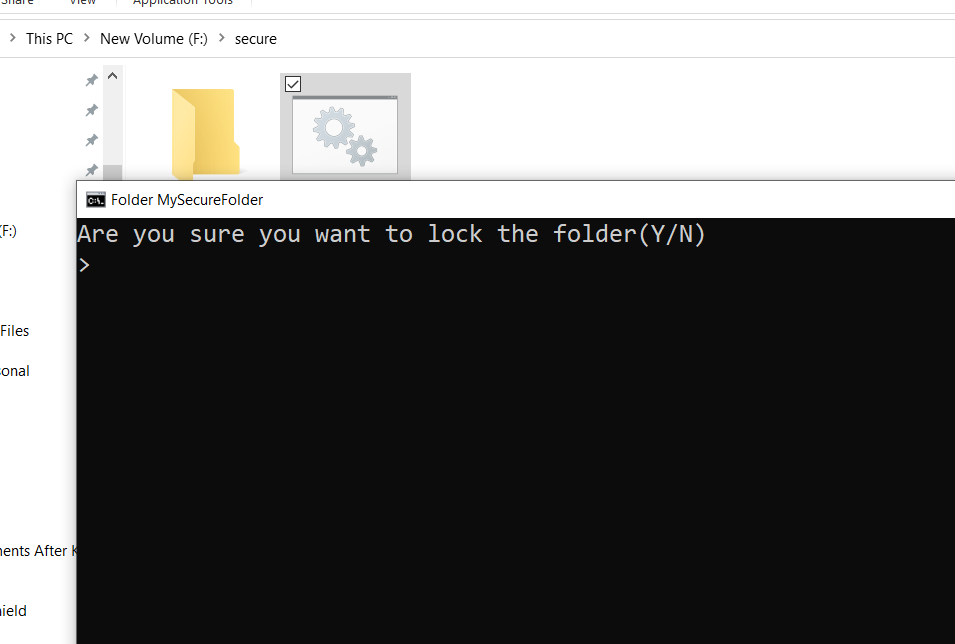
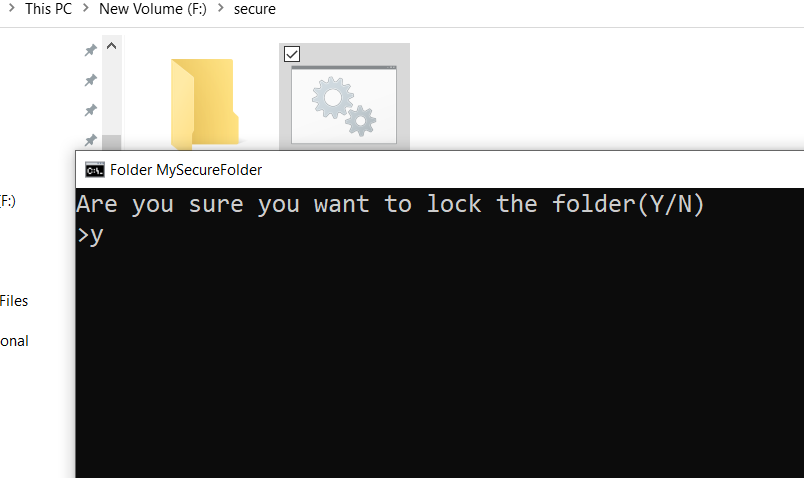
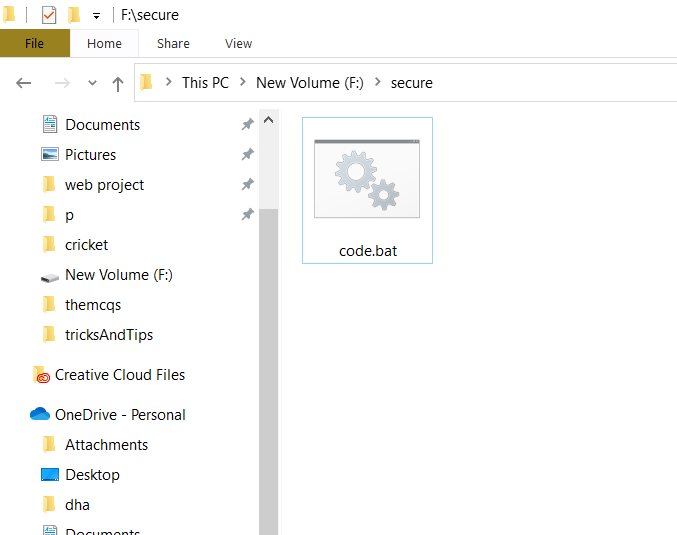
Step 8:
Now again double click code.bat file. it will ask password to unlock the folder remember the password is mouse if you
give some other password it wil not show the folder that is hidden so the password is mouse
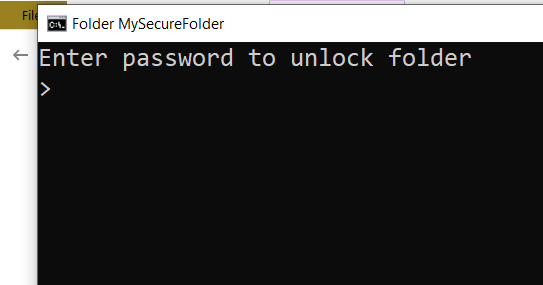
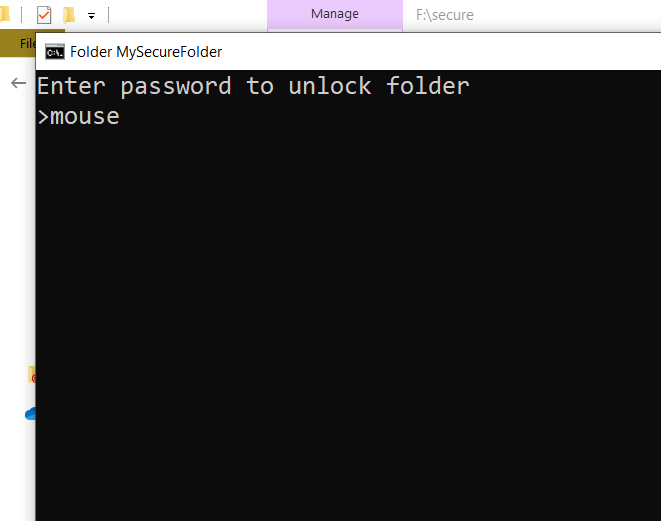
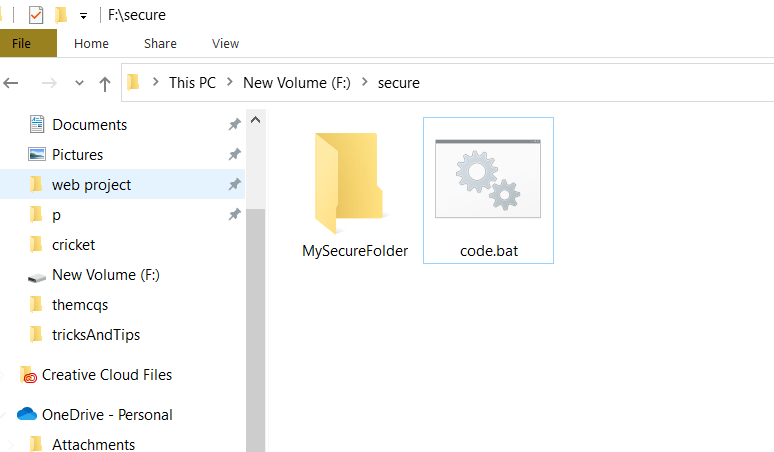
Now you know the purpose of that folder MySecureFolder. You should put all the files in that folder than simply double click the
code.bat file and give option to lock folder with Y. Once the folder is hidden means locked now again double click the code.bat file and
give password of mouse to show the folder and watch your data
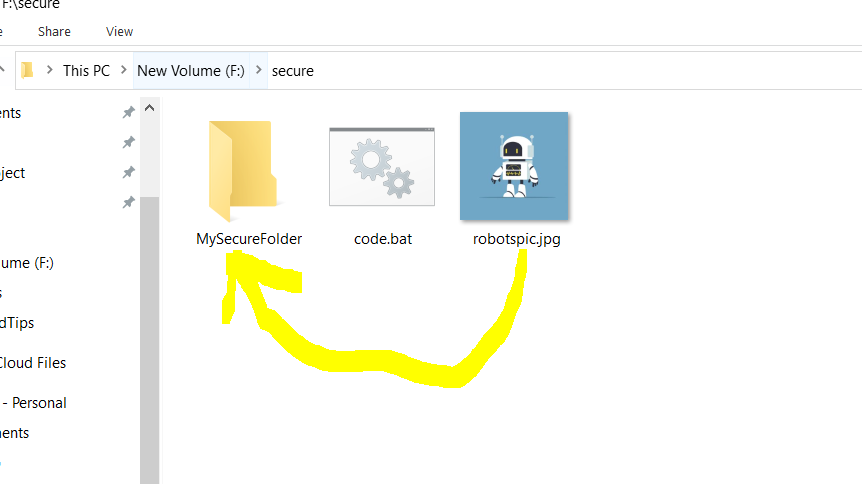
How to give your own Password
it so simple search the code for mouse and replace it with your own Password. Like I am replacing the password with football.
So, the next time your Folder will appear if you give password ==> football
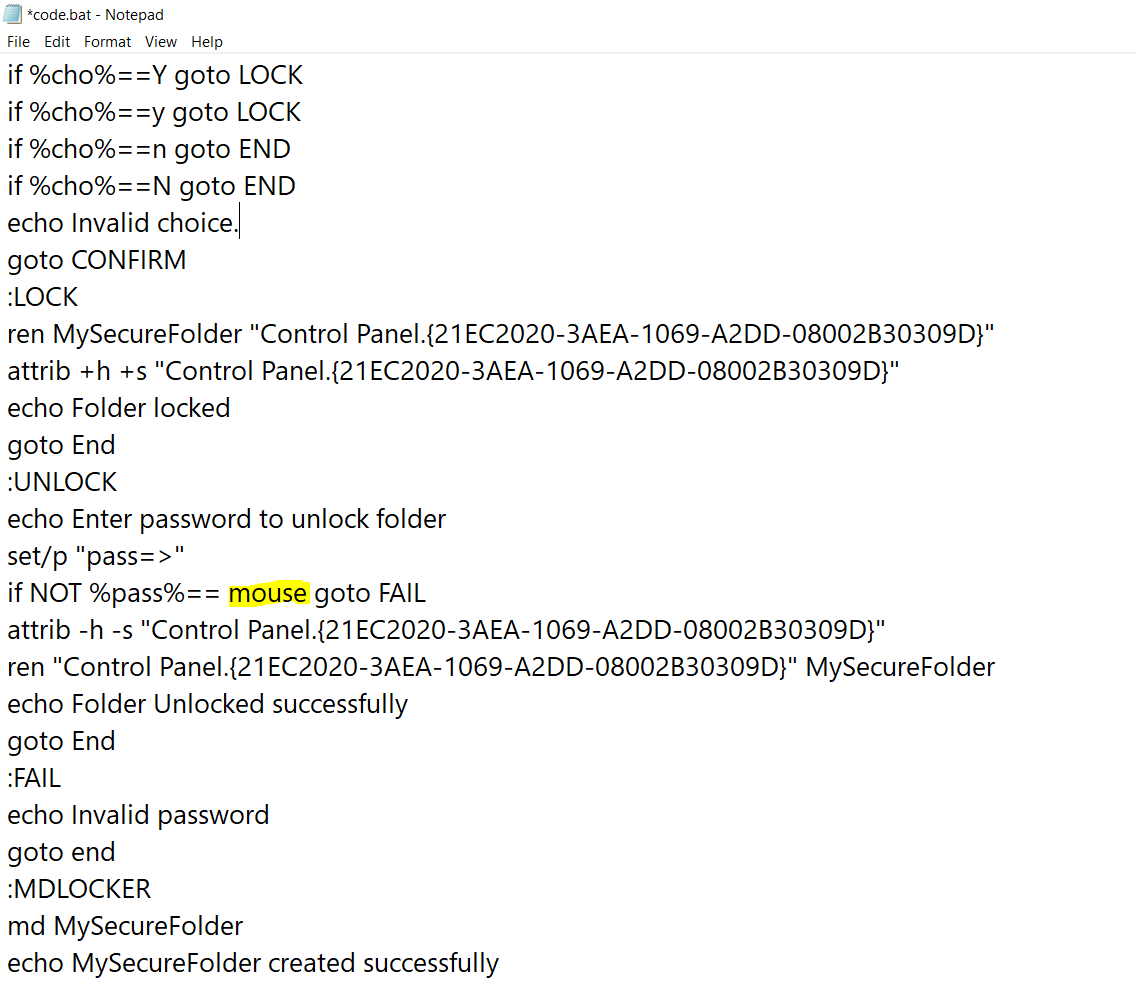
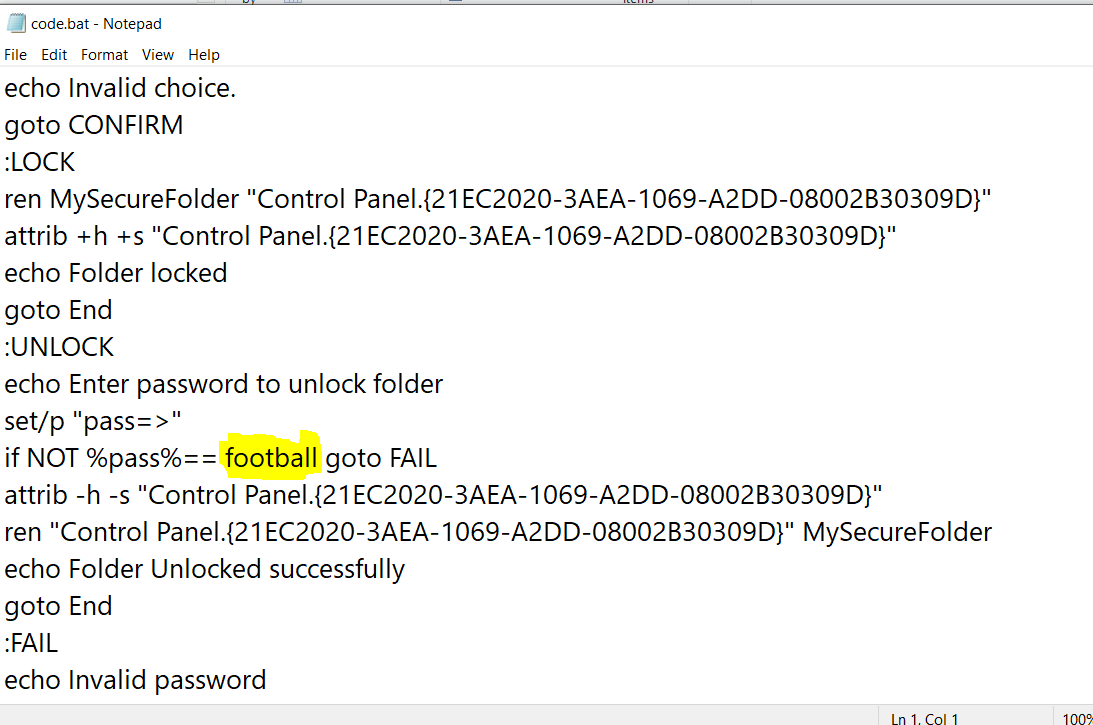
Note: Do'nt think that it is a normal way of hiding a file if you turn on show hidden file option, still you will not see it.